These days, it seems like everyone is talking about 4K monitors, and for good reason. We're starting to see more content available in 4K, with hundreds (or even thousands) of YouTube videos, not to mention all the streaming services that support the resolution.
But for a display that's either for getting work done or for playing the best PC games, getting a 4K monitor might not actually be worth it. Gamers will likely want a faster refresh rate, and games like Cyberpunk 2077 are notoriously hard to run at the high resolution.
And, if most of what you're doing is going through spreadsheets or writing up emails, there's little to gain from actually using such a high resolution. So, with the advent of extremely powerful hardware like the RTX 3080 that promises to deliver a flawless 4K experience no matter what you're using your PC for, it's worth asking if you should jump for a premium 4K monitor, or save some cash and get a 1440p or 1080p display instead.

Let's talk about 4K gaming
If you pay any attention to gaming, you probably know that the PS5 and Xbox Series X are all about 4K gaming, even if those consoles mostly miss the mark when it comes to the actual rendering resolution – they're mostly using methods to upscale the games from a lower resolution.
However, in September 2020 when Nvidia announced the GeForce RTX 3090, the company advertised the graphics card being able to handle gaming not only in 4K, but in 8K. Now, in our review, it didn't quite hit that mark but it kind of made it seem like 4K was already done and we were already ready to move up to 8K, but we're definitely not there yet.
While there are definitely graphics cards out there that can easily handle 4K gaming, like the RTX 3080 and Radeon RX 6800 XT, most graphics cards on the market simply can't. The GTX 1060 is still the most popular graphics card right now according to the latest Steam Hardware Survey. That card is really just for 1080p gamers, and it's starting to struggle even there – especially in more graphically demanding games.
It's no wonder then, that according to that same hardware survey, only 2.14% of Steam users are using a 4K monitor, with a whopping 68% still using 1080p screens, and 8.24% using 1440p.
And that latter resolution is the interesting one, especially when you consider monitors with a high refresh rate. While the Nvidia GeForce RTX 3080 can absolutely play most games at 4K around 60 fps, you could be getting an even smoother experience at 1440p.
For instance, in our review of the Nvidia's flagship card, we found that the RTX 3080 could get 70 fps in Horizon Zero Dawn at 4K, which is perfect. But at 1440p, it was able to hit 116 fps, which is so close to that 120Hz sweet spot. Especially in online games like World of Warcraft and Overwatch where the speed of your reactions is everything, a 1440p monitor is probably going to make a lot more sense.
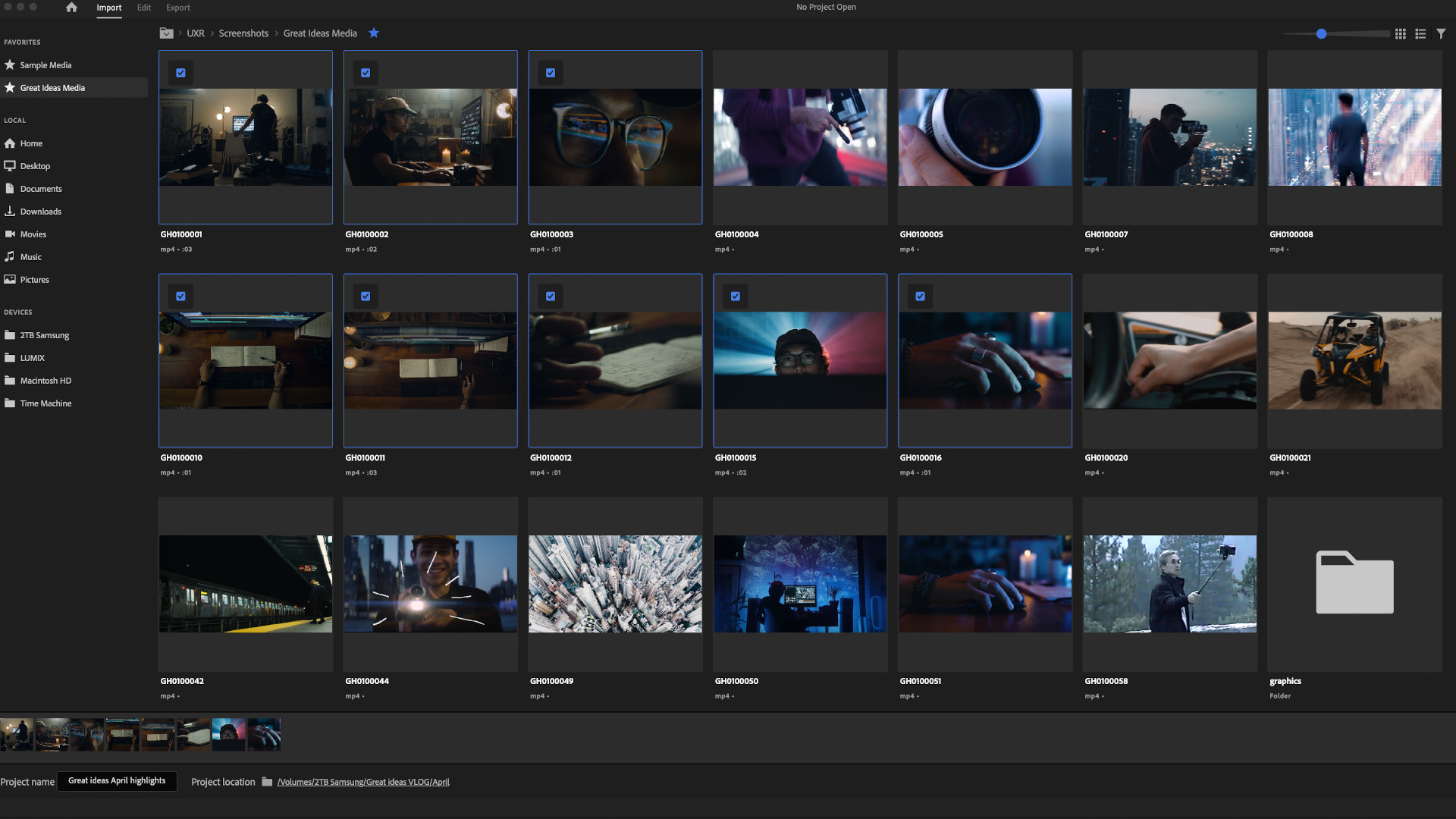
Creating #content
So, while a 4K monitor doesn't really make much sense for gaming, that doesn't mean that they're totally worthless. Like we've already mentioned, there is a ton of content available at 4K. And while we'll always like watching movies in 4K in our living room on a TV, actually creating that content is an entirely different story.
If you're editing video at 4K, the ability to actually see what you're working on in real time helps immensely when trying to spot small details. In fact, for video editors that regularly work with 4K content, the best 4K monitors might not even be enough anymore. With a 5K or even 8K monitor you'll be able to see the full detail of your project while still having tools be visible in Premiere, Vegas or whatever other program you use to work with video.
But it's not just video. We do a lot of photo editing for our reviews, and we appreciate having a luxe 4K display, as it helps us see exactly what the changes we're making look like, especially when we're editing photos from our DSLR, which shoots in a resolution greater than 4K.
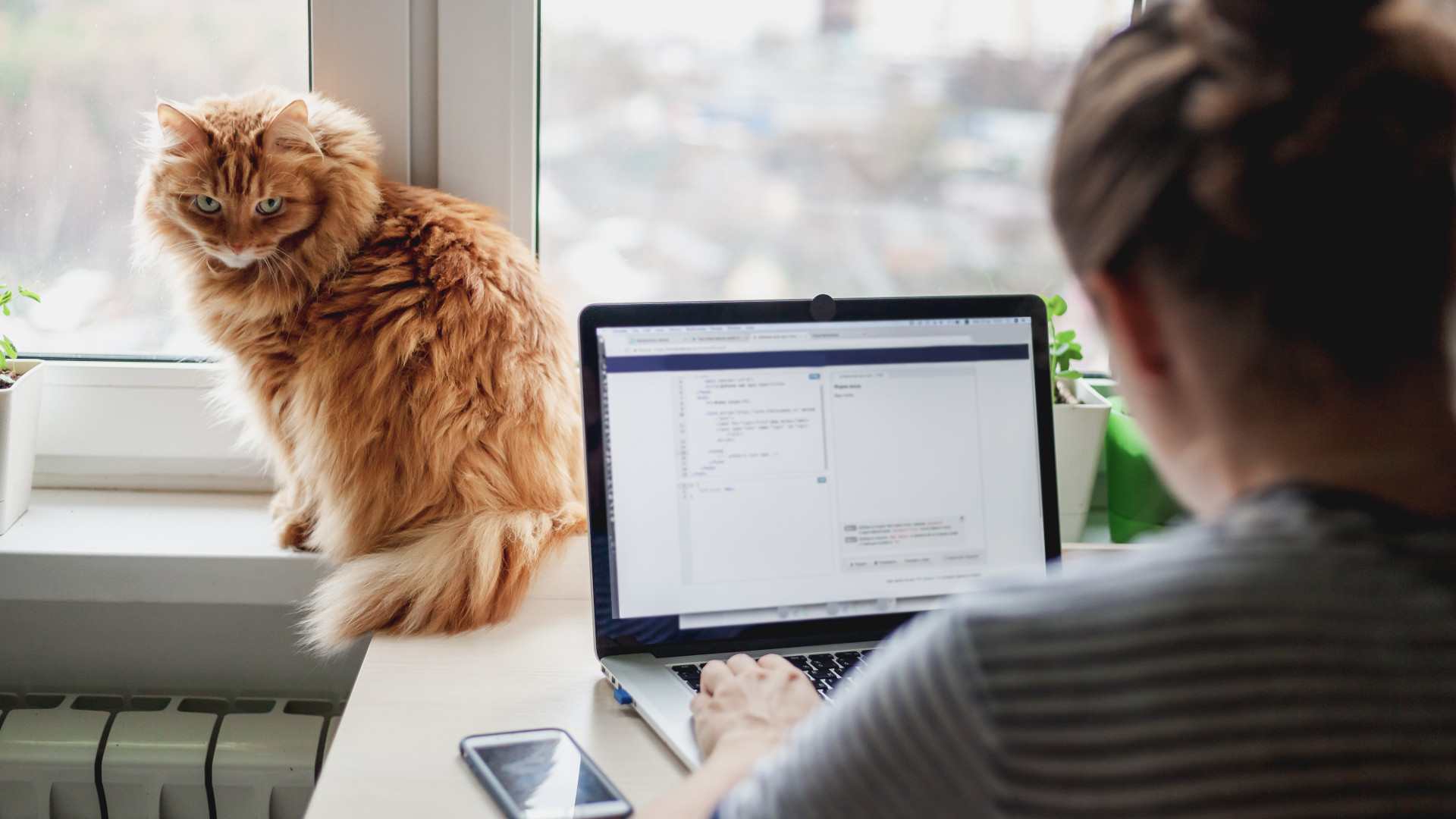
4K monitor for emails?
One of the nicest things about using a 4K display is how clean and crisp everything is, especially text. And, if you have a lot of different things you're working on, you can easily split your display up and still have everything perfectly legible. We know there are several occasions where we'll divide our monitor in quarters, with a couple web browser windows and Slack, especially when there's a lot going on at once.
Especially if you only have space for one monitor it makes sense to get a display that will let you multitask. Grabbing one of the best Ultrawide monitors is even better for this, and can be a lifesaver if you only have so much desk space.
By the same token, though, if you don't need to constantly do ten different things at the same time, there's no reason to grab a 4K display for your PC if you're just going to be doing every day computing work.
For most people that are mostly going to be using their computer for every day web browsing, checking emails and watching some YouTube, a 1080p monitor is still more than enough. Sure, things aren't going to be as crisp, but if you're getting a 24-inch or 27-inch monitor, you probably won't notice the difference, unless you're looking at the two monitors side-by-side.

All about value
The best 4K monitors are getting cheaper every day. It's pretty easy to find a 4K gaming monitor around $249, like this Asus VP28UQG on Amazon. However, you still get what you pay for with something like this. While this is a 4K display, it's not using a very nice panel. It's a TN panel that only has 300 nits of brightness, and hits 94% of the sRGB spectrum.
For that same money, you can get a much nicer 1080p or 1440p display, one that won't mute all the colors in your photos and will have better viewing angles, so you don't have to squint at your screen because you're slightly off to the side.
And, those high refresh rates you'll find in lower-resolution displays aren't just for gamers. Everything you do on your PC is fueled by hundreds of tiny animations, from moving a window around the desktop to just moving your mouse cursor. On a high-refresh display, everything just has a smoothness to it that's hard to describe until you experience it for yourself.
from TechRadar - All the latest technology news https://ift.tt/3qJPz5G




0 Comments